Now a days most of the smartphones and feature phones are not getting Internet settings through regular sms process. That is send sms typing "INTERNET" to 52270. So, here is another process to setup the settings manually. You can apply this process on any smartphone(andorid, iphone, windows, ...) & feature phone(WAP 2.0) like asha... .Kindly, follow the below process step by step and enjoy the uninterrupted Internet service from Tata Docomo 2G & 3G.
Setting Tata Docomo Internet settings
- Go to Settings in your mobile and select Mobile Networks settings in smartphones or connection settings in feature phones.
- In Connection or Mobile Network settings select Access point Names.
- Now select manual in case of feature phones or select Tata Docomo sim if the smartphone is dual sim. If your smartphone is single sim directly go to step 4.
- Click on New APN. In case of feature phone go to step 6.
- Click on Name and type Mobile Internet & edit APN as "TATA.DOCOMO.INTERNET"
- Save the details you entered.
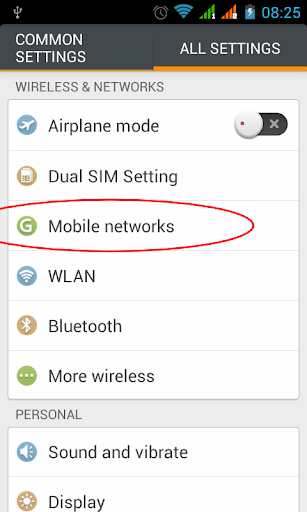
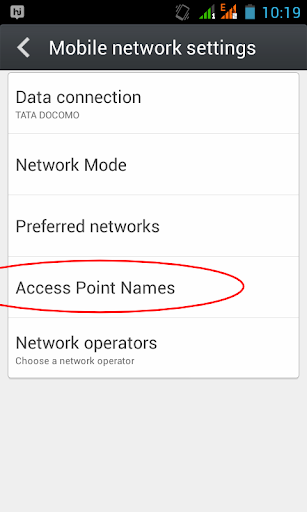
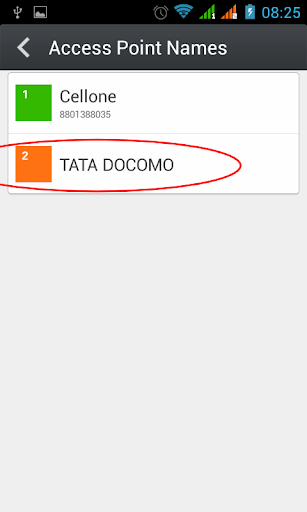
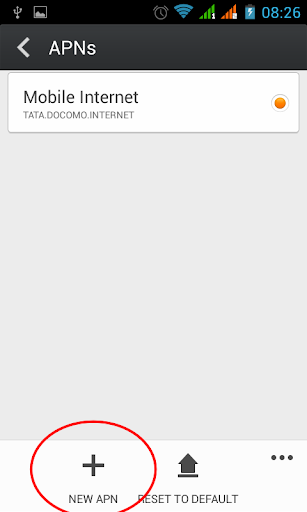
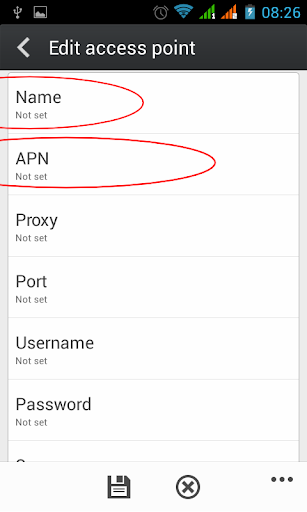
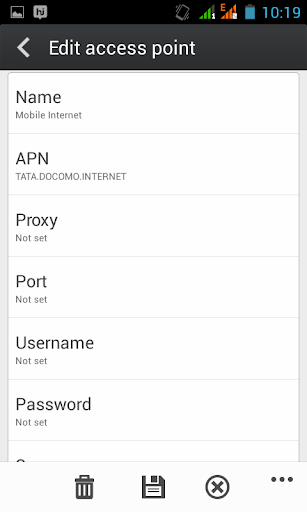
That's all. Your mobile internet settings are ready and you should observe E symbol in case of 2G or H symbol in case of 3G. Now enjoy the Docomo internet without interruption.
Thanks for readings. Had any questions or suggestions comment below
Comments
Post a Comment